EDIT 2010 : the instructions below work on my phone, (and on many phones), an unbranded original HTC Touch Pro (Raphael/Fuze). If this would NOT work on your phone, there are a lot of comments below (thank you), with different ways to reset this phone, that worked for other users. Good luck.
Hard resetting your phone is like reinstalling windows on your computer, and chosing to format your windows partition. It will wipe out all data of your phone, your messages, your contacts, pictures, xls data, everything. Except what’s on your memory card.
So before you hard reset your phone, backup your data. Some tips :
1. Backup your phone with PIM backup (messages, contacts, …)
2. copy your pictures etc either to your computer, or to your memory card
3. If possible, sync mail, tasks, calender, contacts with either your exchange server, or outlook, or …
To quote pda4x.com :
1. With your phone on. Pull out your stylus.
2. Hold your Touch Pro upside down.
3. Press and Hold the VOLUME DOWN and ENTER buttons, then press the RESET button with the stylus tip till message appear
4. To HARD RESET, Press the VOLUME UP button to perform the hard reset, or else press any other button to cancel.
5. Then just follow all the screen instruction to continue…
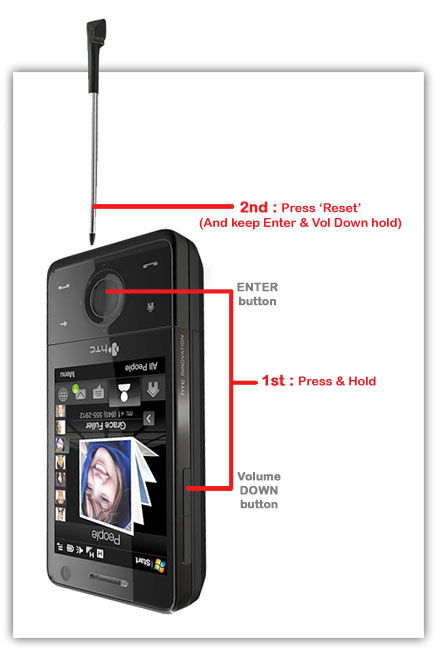
hardreset touchpro

Correction to step 1:
Actually the phone must be off when you are trying to complete the hard reset. 🙂
Wrong Leslie.
The phone must be OFF to perform a hard reset.
To perform a hard reset:
1. With the device turned off, press and hold the Volume Down and Enter keys first, and then press and hold the Power key until you see the following message on the screen:
This operation will delete
all your personal data,
and reset all settings
to manufacturer default.
Press VolUp to restore
manufacturer default, or
press other keys to cancel.
2. Release the Volume Down, Enter, and Power keys, and then press the Volume Up key to perform the hard
reset, or press any other button to cancel the reset.
actually i did it while it was on and had no problems.
Hey Techgirl, Really Thank you. you saved me buddy.
I brought a new phone and ended up setting a wrong password… lol … and now what .. obviously google for hard reset and procedures did not work and finally urs made me reset ..
thanks again for you the blog owner.. really helpful
Regards,
chandan
actually it doesn’t matter if it’s on or off. I always do a hardreset after flashing my phone with a new rom, after the first boot, and then it’s on.
it’s dead easy.
I love you, tech girl!!!!!! Thank you so much. Chandan and I had the same prob and you fixed it!!!
don’t work for me…
Hey techgirl you are on line now??
thanks a lot!! its work!!!!!!!!
thanks tech girl!! it worked
I’ve tried both…VolDwn/Enter then Power..nothing. VolDwn/Enter then Reset..nothing. Tried with device on and off. Any other tricks out there?
ive tried it both ways and it isnt working for me 😦
wht else can do?
Thank you, I’ve looked up the manual and was confused which one is the enter button. I thought the reset button is on the qwerty keyboard, so when I did the procedure, it does not work.
When I saw your illustration, I figured out the correct enter button 🙂 and It worked!
TechG – thk you so much…! it doesn’t work the way it’s specified on the ins… it takes a sec when the phone is off… U R THE BOMB>>>
It really doesn’t matter if the phone is off or on. If it’s still on, you just have to keep volume down & enter pressed a few seconds longer.
The key thing is to have both buttons (enter & vlume down) pressed + the phone upside down while the phone is booting.
That’s all.
the screen does come to hard reset but does not come with the option to reset. Just says serial
I dd all steps above but my htc just say serial
Thank you so much 🙂
Solved my problem:)
I tried everything on this site. Finally found the way, mine is a phone from telus, not sure if that matters. You need to hold the enter, volume down, and the power at the same time as hitting the reset with the stylus.
This one worked for my sprint htc touch pro ralphale
Thanks from me also… A picture paints a 1,000,000 words…. (most of which I had to read through befofe finding your instruction!)
Easiest way
Alltell HTC Pro Hard Reset
While powered on
Hold the POWER BUTTON for a few seconds. It will notify you that you are turning the power off. CLICK YES
Now the power is off
Hold down the VOLUME DOWN and the CIRCLE BUTTON(enter) on the front of the phone. While doing that, click and hold the power button.
It will warn you that you will be deleting all of your information/data.
Press VOLUME UP to proceed
Wow! After trying trying ALL procedure for months, this one worked for my Sprint HTC Touch Pro. Thanks!
For those having hard reset issues this is the procedure. I think it is key to follow the first step: (1) While powered on: Hold the POWER BUTTON for a few seconds. It will notify you that you are turning the power off. CLICK YES.
The the 2nd step: (2) Now the power is off:
Hold down the VOLUME DOWN and the CIRCLE BUTTON(enter) on the front of the phone. While doing that, click and hold the power button. It will warn you that you will be deleting all of your information/data.
Shaymon, thanks!
i have an htc with message error ipl 0.56.1001
spl 4.10.0000
any idea
Is there a way to restore the phone so that the “my phone number” is erased? I am selling the phone via ebay, and I dont want the buyer to know my phone number.
Start > Settings > System > Clear Storage > 1234 > Yes
It don’t get no easier…..
My keyboard wont function, will this reset work?
Also, will this make me have to re-register phone with sprint?
Thanks t bone, I have telus and this phone wouldn’t hard reset with any of the above except when tbone posted this, i gotta say that was the easiest. Thanks
If none of this works for you, try it while the phone us plugged in/connected to the computer. I think this is built in to ensure the unit doesn’t power down during a reset. It is the only thing that worked for me.
If its a Verizon Touch Pro then take the battery out, put it back in. Hold down the enter key and hit the power button. Press volup to confirm.
Kaydub, your procdure worked for my HTC Touch Pro from Sprint with one slight modification. Hold the Enter button and the Vol Down button and hit power. The message came up and it seems to have fixed my problem. Thanks everyone.
My previous post should say hold the power button not hit. It has worked twice now.
This worked for my Sprint HTC RAPH800 loaded with a custom Mighty ROM.
With my Sprint HTC Touch Pro I followed this procedure:
With the phone in an upright position (I don’t think the position matters) and with it powered on, I pressed and held Enter and VolDwn. With my stylus I reset the phone and immediately held down the power button… while still holding down the VolDwn and Enter. From then on I followed the screen prompts.
I couldn’t do it through the utility as the phone was completely unresponsive. I’m lucky THAT worked. (This was not the phone’s fault, I made some mistakes while messing with touch flo 3d at my own risk and bricked it.)
thanks .. the instruction u gave work for me .. now my brother will have a phone
Thanks Labs, I have a Sprint HTC Touch Pro as well and your method was the only one that would work! I had tried every other way, so I’m glad you posted your findngs.
thx a lot ya
thanks techgirl thats it.
I tried all the ways but it didn’t work with me, the message I am getting is: The device is unable to boot because either you have turned off the device incorrectly or tried to install an application from untrusted source, press SEND to reset your device or press any other button to cancel, This operation will delete all your personal data and restore the device to its factory default settings.
When I pushed the send button it doesn’t change anything “still freezing”
any ideas of how to resolve this.
after reading all this and trying it all my alltel touch pro finally got to reset by pulling out the battery and putting it back in then holding down volume down , enter , and power button. confirmed by pressing up. this was done while the phone was right side up
this has just saved my life… my ‘pin’ password was giving me the ‘your password is incorrect’ when clearly i know my own password… @ first i sent it to a service and repair center (i was working @ the time so i couldn’t show up myself, & to make everything even better i’m a sprint rep) to see if a tech can figure out what happened (that is their specialty right?) & from what they informed me speaking with them through the phone, they were going to do a simple hard reset (putting my hopes up)… they call me back up, told me ‘in order for us to do anything on this phone we need the pin’…(okay no help) they even informed me they looked on the htc website, and their was nothing they can do but do an advanced exchange where i would be receiving a replacement monday (no can do, i will be out of town this weekend) i was desperate and by the grace of google… you guys popped up WITH an actual example picture… (great job)
so for those who had a similar problem just do this reset and you’ll be good to go. in particular for the sprint htc touch pro, you would have to turn the device off in order for the reset to take place (i tried it while it was on, no luck)
& on behalf of some of sprint’s ignorant techs i apologize. i feel where you all are coming from.
Kirk, THANK YOU!! FYI, the phone position does not matter. Upside down, or right side up… its your choice. Whatever makes it easier to do this “Twister” move with your fingers and your phone!!
Here is another way which I just found and it works!!
Clear Storage
You can also use Clear Storage to reset your device back to factory default settings.
1. On the Home screen, slide to the Settings tab and then tap All Settings.
2. On the System tab, tap Clear Storage.
3. Enter “1234” and then tap Yes.
Lisa…this is the ONLY thing that worked for me. Unless you are an Octopus and want to have your patience severely tested, use Lisa’s method for hard resetting your HTC Touch Pro.
hey!!! it actually worked!!! i idiotically installed 3rd party software and my phone kept freezing but thanks you helped a lot!!!!
This phone is the biggest shit out there…
do you have any idea how to flash a new rom on a touch pro, for some reason i cant get the hard spl to download onto my phone. and when using active sync i cant get the the rom to open. I’ve flashed rom’s before on the sprint mogul, however it was very easy. can u e-mail me back with any info thanks in advance my e-mail is andre_ruskin@yahoo.com and again thanks
I just bought this phone yesterday, and set a PIN password on the phone, and 5 minutes later it tells me that I have the wrong numbers (which I wrote down!). No matter which of the several methods described I try, it does not work. I keep on getting the Password screen. I’m going to take this back to the store, and if they can’t fix it right then and there, I’m done with Sprint.
I’ve been trying to do this for some time and never could get it. Took it into Sprint and he did it just fine, but I didn’t completely watched. I was just messing with it and tried something else.
I took out the batterly, put it back in.
Then I pressed and held the volume down button
Then I pressed and held the power on button
Then I pressed and held the Enter button
Then it finally showed up and fallowed the steps. I don’t know if it’s me, certain type of HTC Touch Pro’s or whatever other thing. But these steps really didn’t fully help, I had to do something a little different.
Sprint HTC Touch Pro
I just thought I would throw in my two cents on how I did it.
Chad is right!!!! I tried everything and his way was the only way for my phone!!!!! so take out the battery and put it back in, then press and hold vol down, enter (the center circle botton) and the power and enjoy
Chad! You’re wonderful. After all my octopus contortions, your directions worked for me. THX
Only one that worked for me
“Kaydub // March 17, 2009 at 11:23 pm | Reply
If its a Verizon Touch Pro then take the battery out, put it back in. Hold down the enter key and hit the power button. Press volup to confirm.”
X2
This worked for me
Was having some issues again. I was stupid and didn’t write down my steps from before so I came back to find them. Chad’s process is exactly what I did and it worked. Even the directions that HTC sent me were wrong. Not all that impressed with this phone so far after 6 months.
ok so i did it the simple way i have been playing “twister” with my fingers for about 2 hours to get it and all i had to do was go to settings, clear storage, 1234 and hit yes
sprint told me the “twister” so i am aboiut to call them and tell them the easy way thanks guys for all the help
Ok…for me Verizon Touch Pro I just pressed and held the Enter button (circle button) and pressed and held the reset button on the bottom of the phone then pressed the vol up when it prompted
Hey
Thank you very much in deed
I was really dissapointed of my mobile phone after it wasnot boot
cheers
This is the best Method!
You need to hold the enter, volume down, and the power at the same time as hitting the reset with the stylus
I am desperate as I want to do a hard reset – but cannot get any PC to recognize and work with active sync, so i cannot backup my data…its a vicious situation! Any ideas
I connect USM and says its not reconised, even though it picks up the device being connected via USB and tries to connect using activesync….then it fails 😦
I have to reboot the phone several times during the day and it takes approx 7 mins to be usuable again…I know its windows, but is this normal!!???
Cheers for any help
Z
Chad’s method was the one that finally worked for me. Thanks a million, Chad.
Chadd’s method worked for me also with one added step maybe because of my version of Windows Mobile or maybe a different version of the HTC Touch Pro… In either case, or whatever the cause, I had to use Chad’s steps in the order he specified, plus touch the reset button with the stylus (which I had to put in my mouth in order to do it). I must have looked pretty funny trying to balance the thing in my hands and with the stylus in my mouth. Anyway, this was also mentioned in one of the earlier posts, using the reset button that is, but it wasn’t until using the steps in a specific order that it worked for me. Thanks a lot everyone!
For Verizon HTC touch pro
Take the battery off and put it back in. Then hold the enter key (circle center key) and just hit the power button (don’t need to hold the power button). Then finally follow the screen prompts.
thanks “dude” urs was the only one that worked for me (verizon)
or to make it easier.. for me i went to settings then system and then “clear storage” and basically its the same thing as an hard reset, just easier.. in my opinion (:
Hi, the only thing that worked for me was to hold volume down, enter, and power at the same time. I tried everything else but it didn’t work. I suggest when u have issues like that to consult the user guide to your phone, it really comes in handy.
thanks arya. i tried literally everything with my verizon HTC touch pro and your suggestion worked!
The method I posted above did not work for a replacement touch pro that I got. For this one I had to hold down the center key and reset button for a second or two with the power on.
Sprint Touch PRO
With the phone turned OFF, do the following:
Press and hold the Enter key (circle) & Volume Down button on side of phone, simultaneously press and hold Power button @ top of device.
Wait for prompt on screen, warning you about what you’re about to do, then press Volume Up button to proceed.
Phone will reset to factory default, press Volume Up button to boot.
If you want to dump your number from the phone,
hit phone the dial ##000000 hit send. when the msid number comes up hit it and select menu then edit then change it to 10 zeros and save it. your phone number should be out of the device now.
plz help i have a touch pro running the new energy rom im trying to change my number because i unlocked this phone from sprint to telus but need to changer the number when i dial ##000000 and hit send it just goes to the chick saying welcome to telus plz help paid alot and spent alot of time unlocking this phone just to find out i cant change the number ive tried ##778# or what ever but cant get any code to work plz help
hi, im having issues with my htc touch pro – i bought it 2nd hand off ebay, and i can call and receive calls, but for some reason if i try to send a text, it doesn’t work, and the phone says:
“your text message cannot be sent. be certain that your service center address is correct in settings and then try sending the message again”
i have no idea how to check my service center address in settings!!!
i’ve tried a soft and hard reset, neither has helped 😦
can anyone here help me puh-lease?!?!
Listen To Shymon and Wosiek…. they are right 🙂
The HTC PPC device has a word completion/suggestion feature that can be turned on/off from tyhe device settings. Does anyone know of a feature that is sentence completion. I am being told from some of our people that the device is is suggesting sentences not just single words. Thanks
Well if using the above instructions don’t work, replace the use of the RESET BUTTON with the POWER BUTTON!!!
I am fed up of this HTC touch pro. First this hard reset down not work. Meaning by holding the vol dwon, enter putton and power button. Somehow it worked to half the steps by choosing the enter button of keyboard, but did not reset. Issue is it works in some sets, and some not.
So far I have had to go to retailer to reset two times. Now the screen is frozen.
My patience has lost on HTC. They promise too much, good marketing, but basically week.
This was my second HTC after HTC 3300.
Also if you are suing most the features, once in a while you have to restart it like a computer.
I may agree for less features but go for IPhone. At least it is robust for whatever it offers
techgirl, you are a genius! This is the only method which worked for me. Thank you very much.
Shaymon,
Thanks alot, turning the phone off made the hard reset work. Also making sure I held volume down, enter(circle button), and the power button on top of the device before I started holding down the reset button. It was kinda awkward but it worked.
thanks a lot worked for me
tanks techgirl you rule 🙂
The only good way to hard reset your HTC Touch Pro is by using Lisa’s instructions on April 16th which are:
You can also use Clear Storage to reset your device back to factory default settings.
1. On the Home screen, slide to the Settings tab and then tap All Settings.
2. On the System tab, tap Clear Storage.
3. Enter “1234” and then tap Yes.
Unless you are an Octopus and want your patience severely tested, use this easy method!
If you hard reset, does that mean that you have to re activate your phone with your carrier????
No, you’re phone should continue to work. I just performed a hard reset on mine, and was able to make and receive phone calls immediately after the reset.
merci mon coz1 cooooolllllllll
click settings, memory, storage , clear storage then 1234
very good working this sole
Chad instructions worked for me. THANKS A LOT.
Worked for me but I had to have my phone upside down and use the power button not the reset button.
Thanks lievenvw
thanks
thanx pro
i have herm200 htc….posible i can use the hard reset with techgirl?????????maybe the hardware i not working…….theres a solution for it????
(Enter+Vol dwn)+ Power On
DOESN’T WORK ON MY HTC.
I have the HTC hera110.
How can I do it?
TQ Very Much
My HTC seems bricked…. Touch screen stopped orking as a touch screen. buttons only and visuals…. seemed to have locked it too, and now it ILL NOT reset using any of the methods above! I have been trying over and over again to no avail!
It WILL not work!
This thing is the biggest piece of crap pohone I have ever owned!…It is January first and I can not get a replacement for days!
HELP!
\
Hello HRPCAT:
I gat the same problem…….
Mine worked finally after trying this:
1. pull batt out, put it back.
2. unit is off, push and hold:
– vol dn, then
– center circle
3. while holding above, press reset button w/ stylus
4. then somehow, while holding all of the above , hold down the power button. in about 2-3 seconds the prompt shows up… whew!
alguien puede ayudarme “”” eh actualizado la roms de mi htc touch pro y ahora cuando ensiende se reinicia y no hace nada le eh echo un hard reset y nada de nada .. porfavor el que pueda ayudarme lo mas rapido posible. mis clientes no tienen como comunicarse con migo.
If you have a Verizon Touch Pro…
1. Turn the phone off
2. Hold down the navigation button
3. Press and release the power button while continue holding the navigation button
4. Once you get the message, release the navigation button, and push the volume up
Take the battery out and put it back in. Hold down the enter button (round), and turn the power on. Follow the prompts.
TECHGIRL…got to say that you are the best!! those first instructions don’t work for $h!#.
THANX
Thanx.. you saved my day 🙂
Just did this on my Verizon HTC Touch Pro, You only have to hold the Enter(Round) and press the power button. Done.
THANKYOU SOOOOOO MUCHHH .
i can finally text now ! (:
i have a htc touch pro and did the hard reset but i still have the same problem my htc touch pro keeps resetting out of himself it only stops when i get the battery out but i never can use it cause it keeps resetting every 5 sec it starts up
thankz 4 the help
I have an HTC x9501 Shift. It is just as nice as this HTC. Lucky you r bro 🙂
MY HTC shift x9501 won’t able to make 2G phone call
nothing here helped but the instructions on the htc website sure were helpful
only listen to gringo slater
how format htc p5500
The techgirl rocks as she was the first person who had the correct answer. Thanks techgirl!!!
Thanks again techgirl.
Pingback: Formate seu HTC Touch Pro | Zeletron
hic birsey anlamadim
what happen?
why Touch pro device use long time for access, then can’t charge battery?
Thanks all….I guess something finally worked even though I never got the warning screen it did reinstall everything.
Does anyone know how to find NAM2? When I go to the programming it only has NAM1 and no way to change it under the services menu
Thanks
thanks allot it’s worcked for me
it worked thanks
Can anybodt please help me in formatting my htc dual 5500. I m not able to use it for many days. Pls reply asap, its very urgent.
pls guide me in hard reset of htc touch dual. Can anyone pls asssist me.
I tried all the above options to hardreset my mobile but it doesn’t worked for me. Pls guide me in hard resetting. I hv HTC Dual(5500) slider mobile.
Guys Remember that the Enter button is also a 4 way directional keypad, I noticed you need to make sure you are pressing down and now in a diagonal direction.
Took me a while to notice this.
Good luck to you!
I own HTC GSM. Few days back its Touch screen stopped responding and later on the screen got locked. Tried Hard Reset but nothing happened. Still it shows unlock. Help me out. I am in real truoble.
None of the stuff here helped. I went to “Start” then chose “Settings”. Clicked on the “Clear Storage” and it did a hard reset on its own after I entered the code “1234” then “YES” to clear the device storage.
Hey thnx a lot 4 d infrmatin…
You must be sure you aren’t pressing the enter off to the side, but straight in.. ugh I tried about 10 times to get it, could this be any more difficult?
I hold my phone upside down and it fall the screen got scratch:(
gracias al creador del post ,,me compre un htc cdma touch pro
y con este lo resusite,, el equipo lo compre usado en una segunda
gracias todo bien
So what do you do if the “enter” button does not work? None of the buttons at the bottom of my phone are working…
Tech girl you’re a genious….the manual is wrong.
I purchased a Sprint HTC Touch Pro 6850 at a yard sale and it is password protected. I tried everything to reset phone to remove password and restore. None of the above listings worked for me. Is there something I am missing? Any help would be greatly appreciated!
I placed the phone upside down pushed the down volume key + the center button + the power button and push the reset hole with the stylus finally worked
my touch mobil was blocked .so i dont know haw can i resolve my problem then my mobile is htc hd2
my mobil is ( htc hd2 ) i had a problem is that my touch is blocket so please help me i dont know what can i do ?
I have tried the above solutions but none worked with my HTC Rath 100 which has got a password.My fingers are paining after straining them on pressings all in vain.May be the method don’t really work with all htcs.Instead i installed a new Rom.
I have tried the above solutions but none worked with my HTC Raph 100 which has got a password.My fingers are paining after straining them on pressings all in vain.May be the method don’t really work with all htcs.Instead i installed a new Rom.
I do it your way! but why it run so long? ask yourself how long the new machine is used after reinstall it? their machines with the condition are not open wifi! send feedback via email fears of yourselves! ^ ^ thanks!
thank you, it done!!!!!!!!!!!!!!!
i have a htc pro cdma phone ive unlocked it and am trying to change my number to a telus number does any one know how when i dail ##000000 it just goes to the chick saying welcome to telus for service in english plz dail one i really need help with this ty
Thanks from france 😉
thanx bro….it really works.
I have a sprint HTC and I had to press “power”+”volume down”+”enter”+”reset”
Thank you very much. You help me. I instalated new program and config this and reset. My phone is not function after loanded programs. HARD RESET- I LOVE YOU!
thank you so much i just got this phone (used) and whatever the last owners did screwed it up. and i didn’t want to get a new one. but i think the hard reset fixed it!
I went through 40 comments and was starting to think that people were just being an ass on here to piss people off ..well after the first 20 comments i was starting to give up ,until i came across “dude”(VERIZON)way was the only help for me thanks alot man !
battery out,battery back in hold enter then hold reset UNTIL prompted !
what should be the best to do after i hard reset my htc? any idea?.. iam a new user
hey i have an htc pro touch and i set a password but when i went to unlock th phone it said my password was incorrect what should i do?
Kirk FTW
my mobile(htc p3000) is not working properly. i want to format my mobile once, i worked out with all the options available above but it did not work. anyone of you pls help me with this problem.
THANKS sooooo much arya this is the only method that works for verizon. its perfect and simple only hold the circle button! and tap the power button once fast. wait and it will come on, it looks like nothing is hapening but it is!. also take the battery out and when u r putting it back in be holding the circle button. and then once its in tap the power button not holding it. just tap it and be paitent!
Arya | July 9, 2009 at 6:04 am | Reply
For Verizon HTC touch pro
Take the battery off and put it back in. Then hold the enter key (circle center key) and just hit the power button (don’t need to hold the power button). Then finally follow the screen prompts.
This is a easier way to do fix the problem go to SETTINGS click on SYSTEM then click on CLEAR STORAGE then enter 1234 then click YES. and your phone will be working like a new phone GOOD LUCK.
Hi, Neat post. There is a problem together with your site in web explorer, might test this? IE nonetheless is the marketplace chief and a big component to folks will pass over your wonderful writing because of this problem.
Ola aguem pode me ajudar !!!
Tentei fazer uma atualização no meu windows mobile 6.1 para 6.5 com um emulador sdk mais ele apagou meu aparelho HTC touch pro T7272 agora ele nao quer nem ligar o que eu devo fazer para reativar meu aparelho?
simple nd easy…use t bone procedure..it works..
T-Bone…u rock..that was it for me.
thank you tech girl for helping me find a way to do hard reset for my htc touch pro while it was off. the phone kept turning on and off so it never worked. you saved me from buying a new cell.
what to d if the volum up key is not working?
TechGirl, you the girl!!!!!!!!!!
thank you tech girl for helping me find a way to do hard reset for my htc touch pro while it was off. the phone kept turning on and off so it never worked. you saved me from buying a new cell.
I think that the reset button is the small hole in the bottom and i damage the microphone 😦
You are a genious !!!! thanks for unlocking my HTC smart
i want to reset.my window phone but its not booting to window.what shuld i do????
What about HTP PPCT7380 NO POWER ON
align screen how to do this stuff i’m really stuck , help me ? please
Greetings! I know this is kinda off topic however , I’d figured
I’d ask. Would you be interested in exchanging links or maybe guest authoring a blog article or vice-versa?
My site covers a lot of the same subjects as yours and I believe we could greatly benefit from each other.
If you happen to be interested feel free to
send me an e-mail. I look forward to hearing from you!
Wonderful blog by the way!
It doesnt work to my htch touch pro
Hi there everyone, it’s my first go to see at this website, and post is in fact fruitful in support of me, keep up posting these types of articles or reviews.|